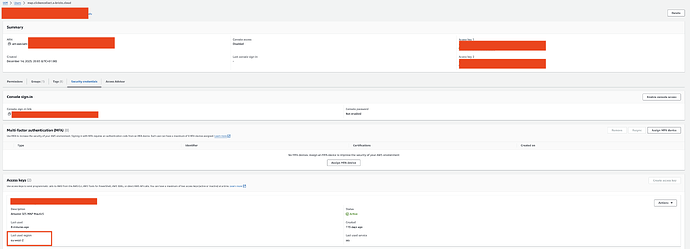Yes I cleared cache.
Hi, have you been able to get it work? I have the same problem
Hi here, thx for the plugin, I’m trying to use your plugin but when I try to test the email i receive the followin error:
Unable to send an email: The request signature we calculated does not match the signature you provided. Check your AWS Secret Access Key and signing method. Consult the service documentation for details. (code InvalidSignatureException).
I double checked my credentials and they are correct, the only thing I have a doubt is the IAM user is created and show at the top righ corner as Global, but my SES service is in us-east-1. I don’t know how to create a user only for that region, when I cerate a user in Amazon by default is in Global and I don’t have any chance to change that.
Thank you in advance.
Please check first if your permissions are correct connected to the created SES user / account on the region u are saying.
You can check this when u go in SES to the region, then click on SMTP settings and Manage my existing credentials. If correctly you see then a overview of the connected user accounts.
Then check if the user has the correct permissions assigned.
As latest you can check if u see a last used region, or anything else which is saying that the credentials are used / verified by an application ( mautic )
Make of course also sure u set the region from the mautic e-mail settings.
Hope this helps you.
I tried all the methods explained here and even I installed all from scratch once again but at the end I get the same error: HTTP 403 returned for "https://email.us-east-1.amazonaws.com/v2/email/outbound-emails InvalidSignatureException
I tried with different users,with ASES Full Access, this is the JSON code for the user permission:

This is my configuration on Mautic:
I only being able to send emails when I use smtp transport as showed in he following image:
I really don’t know what to do now.
Thank you!
Hi, there is any clue how to configure it on Mautic? There is no explanation on GIT for this plugin, we need install amazon-ses sympfony transport as well?
I mean Email DSN config in Mautic?
Thx!
Checkout this branch:
I did everything in those images you posted. I cleared the cache. I set the settings in Mautic to exactly what you said.
This is the error I get in Mautic:
Unable to send an email: There are 1 partial failures, check logs for exception reasons.
I checked the logs, and this is the error I got:
[2024-06-03T22:03:02.735946-04:00] mautic.ERROR: Symfony\Component\Messenger\Exception\InvalidArgumentException: You cannot receive messages from the Messenger SyncTransport. (uncaught exception) at /home/jingerja/domains/mautic.jingerjarrett.com/public_html/vendor/symfony/messenger/Transport/Sync/SyncTransport.php line 37 while running console command messenger:consume [stack trace] #0 /home/jingerja/domains/mautic.jingerjarrett.com/public_html/vendor/symfony/messenger/Worker.php(101): Symfony\Component\Messenger\Transport\Sync\SyncTransport->get() #1 /home/jingerja/domains/mautic.jingerjarrett.com/public_html/vendor/symfony/messenger/Command/ConsumeMessagesCommand.php(234): Symfony\Component\Messenger\Worker->run() #2 /home/jingerja/domains/mautic.jingerjarrett.com/public_html/vendor/symfony/console/Command/Command.php(298): Symfony\Component\Messenger\Command\ConsumeMessagesCommand->execute() #3 /home/jingerja/domains/mautic.jingerjarrett.com/public_html/vendor/symfony/console/Application.php(1058): Symfony\Component\Console\Command\Command->run() #4 /home/jingerja/domains/mautic.jingerjarrett.com/public_html/vendor/symfony/framework-bundle/Console/Application.php(96): Symfony\Component\Console\Application->doRunCommand() #5 /home/jingerja/domains/mautic.jingerjarrett.com/public_html/vendor/symfony/console/Application.php(301): Symfony\Bundle\FrameworkBundle\Console\Application->doRunCommand() #6 /home/jingerja/domains/mautic.jingerjarrett.com/public_html/vendor/symfony/framework-bundle/Console/Application.php(82): Symfony\Component\Console\Application->doRun() #7 /home/jingerja/domains/mautic.jingerjarrett.com/public_html/vendor/symfony/console/Application.php(171): Symfony\Bundle\FrameworkBundle\Console\Application->doRun() #8 /home/jingerja/domains/mautic.jingerjarrett.com/public_html/bin/console(16): Symfony\Component\Console\Application->run() #9 {main} {“hostname”:“vda6900.is.cc”,“pid”:1849834}
I went back into the Mautic documentation and redid my corn jobs. I’m not sure what else to do. If I can fix this, I have a fully functioning Mautic, and I can start using it.
Hi there,
Your scheme must be “mautic+ses+api” after that validation of client details must work.
The amazon-ses sympfony is not needed for this plugin.
Hi there,
For this error:
Unable to send an email: There are 1 partial failures, check logs for exception reasons.
Edit dsn in your local.php manually to make it work.
It’s because your generated secret key from AWS has a least one special character (=,, …). Mautic does some weird thing with encoding those characters in local.php and even if you change back to a secret key with no special character, it will still not work.
Is any good plugin working with Elasticemail to handle bounced and unsubscribe emails?
Hi,
This plugin is a composer based, not work only put in a folder, you need to execute composer install to add dependencies.
Please check readme file of plugin.
Regards!
I have this same issue. The only plugin that I have installed is @pveintimilla’s mautic-amazon-ses.
My SES is still in sandbox - will this effect the error?
Hey
i have added the plugin as per documentation on read.me however the subscrption is still always Pending Confirmation.
Any thoughts ? i am using Mautic v1
Amazon ses works fine sending email. sns have been configured as per read.me but still not working and only Pending Confirmation.
Mautic V1 is not supported.
Plz update to Mautic 2.13, then to Mautic 3, then to Mautic 4. and then to Mautic 5.1.1.
If you really use Mautic 1, I’ll do this for you for free.
Joey
Hey @joeyk
Thanks i appreciate your reply. That was a mistake (typo) i am using Mautic latest version 5.1 and i have sorted this issue using a package you advised on another topic.
I appreciate your help ![]()
Thanks
Having the same issue with subscription pending, mautic 5.1
No errors in logs, can send emails fine.
Hi, did you install any plugins to manage the SNS feedback?
In Mautic 5 it’s not out of the box anymore.
I had the same issue as many here, Mautic 6.0.7.
Using the etailors plugin tests sends all worked fine but as soon as I set up the SNS callback config, I got the following errors in my mautic logs:
[2025-12-10T12:55:06.447886+00:00] mautic.WARNING: PHP Warning - Undefined array key "Type" - in file /usr/home/(myusername)/public_html/mail.mydomain.com/docroot/plugins/AmazonSesBundle/EventSubscriber/CallbackSubscriber.php - at line 240 [] {"hostname":"``vqs3780.pair.com``","pid":63236}
This test send if it helps was to a valid email (not one I expected to bounce)
Looks looks related to others who have had similar errors.
Does anyone know how to fix?
I get this same error on Mautic 6.0.7.
I got excited reading your post as my original AWS secret key did have a special symbol in there (a +4) which was converted badly in local.php (using %%2B4).
Strangely despite this the test send worked from the admin email settings area but NOT if I tried to send any other email in mautic (eg send email on a contact or triggered via a segment/campaign etc).
The error: Unable to send an email: There are 1 partial failures, check logs for exception reasons. shows and theres nothing in the logs at all to help any further.
I manually fixed the local.php file (yes cleared cache, reloaded plugins)..
No joy! Same situation, sends fine in the configuration “Email Settings” but not anywhere else.
So I though, heck, I will cycle through a bunch of AWS secret passwords (deleting them each time) until i hit one without special characters, which after 5/6 attempts I found.
Added this in the admin, fine in local.php (no special chars).
Same error.
Unable to send an email: There are 1 partial failures, check logs for exception reasons.
Does anyone know how to solve this error?