Hello, is it possible to manage multiple projects within one installation of Mautic?
Or would I need to install it one every site I want to manage projects for?
Many thanks
Red
Hello, is it possible to manage multiple projects within one installation of Mautic?
Or would I need to install it one every site I want to manage projects for?
Many thanks
Red
Hi, I talked to Alan about this and here’s the gist of his response:
If you want to use some of organization via categories, etc, it would work. But if you want separate user bases, etc, then it won’t work because there’s not really an access control system to handle that - meaning there’s no way to constrict User A’s data away from User B.
It would probably work for one company doing multiple projects as long as they’re not concerned about the data access.
To do this - you would want to use multiple lists and filters and forms to control where data goes and which lists leads and contacts are put into.
Thanks for getting back to me Chad, that makes sense. The information would need to be restricted for each user so i will work with an installation for each site.
Many thanks
Red
Hey guys, I have a similar use case but am fine with non-restricted access.
I run a bunch of different related products and services which are all hosted on separate domains for easier branding. Let’s just say for instance that the domains are product1.com, product2.com, and service1.com.
I currently have a single Mautic installation up and running (btw, it was a totally painless process, big kudos for that!) on a totally different throwaway domain, let’s just call it mauticdomain.com. I’d like to be able to manage all of my products and services from one Mautic instance since there are lots of different opportunities to cross sell due to the products and services all being in the same industry.
I have imported my customers from product1.com, product2.com, and service1.com as separate lists in Mautic, which is awesome. However, I don’t see a way to send emails from product1.com versus product2.com; it seems that Mautic only allows a single outgoing email address which is the one configured under Mail Settings at /s/config/edit?
When I create a new Email (/s/emails/new) I’m not sure how to set a different From address - is this possible?
Thanks for all your great work on Mautic, looking forward to your response!
I have exactly the same problem. Any solutions out there?
Same issue here and eight months have gone by since the last post on this topic. And anyone should light on potential solutions?
Does this screen address the question?
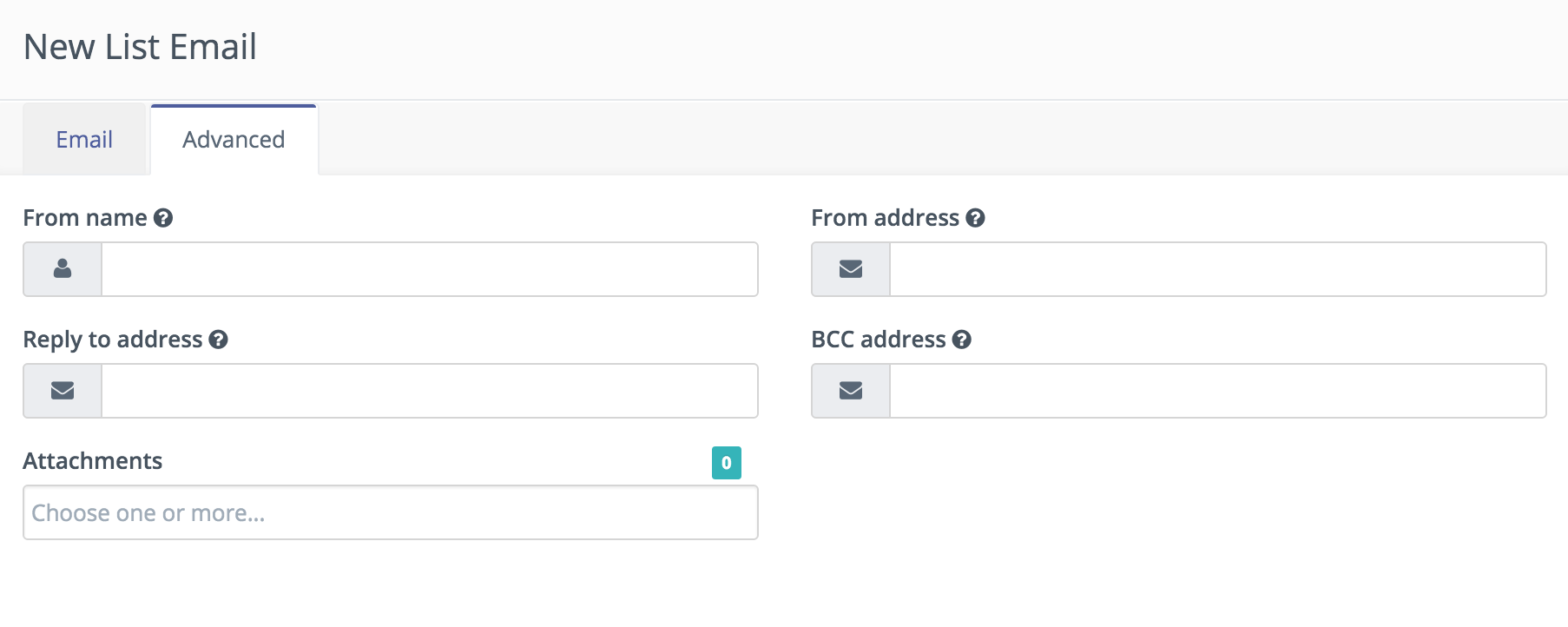
I’ve prepared a pull request where you can send emails from various from email and from name based on lead owner. Maybe it is a small step towards your needs
@escopecz So does this mean it is possible to send emails from multiple domains from the same instance? That really solves the problem!
@hanchang are you able to do what you said … running the same instance across multiple domains?
I was wondering the same thing regarding dynamic content.
I have my mautic instance on server A and my site on server B (its running on a php < 5.4 so I couldn’t run both on same box)
Im curious if the dynamic content can be used on server B if mautic runs on server A.
I suppose Ill have to test, but not sure what I have to use to get the dynamic content running on my pages…
Sending emails from multiple domains yes. You just have to make sure you have your mailing servers and DNS zones set correctly.
In each email specify the from name and address.
I use mautic landing pages on different domains. Via iframes.
I parse the URI in PHP and load the page dynamically in an iframe.
Suppose my landing page exists here, the same domain mautic resides on.
Http://mymauticinstall.com/my_super_lander
I want my landing pages to be here.
Http://myClientsDomain.com/my_super_lander.
I parse the URI getting “my_super_lander”
Then use that in my iframe.